An easy to use programs for creating bootable USB devices
Booting from a portable device and even running an operating system directly from a flash drive are possible nowadays thanks to some dedicated utilities that can turn any regular USB memory device into more than a simple storage medium.
One of the most appreciated tools of this kind is Rufus Portable, which is not only light in size, but it also can be deployed from a flash drive, without requiring installation on the PC is it supposed to work on.
Through a nice and simple interface you will be able to access all the functions and configure the program according to your needs in a couple of minutes. The detection of connected compatible USB devices is done automatically, so you only have to select the drive you want to turn bootable and then choose the required parameters for the job.
The first step is to pick the partition scheme and the targeted system type. In this respect, there are 3 choices at your disposal, namely MBR partition scheme for BIOS and UEFI computers, MBR partition scheme for UEFI computer and GPT partition scheme for UEFI computer.
Insofar as the supported file systems are concerned, Rufus Portable can work with pretty much everything you need so you can opt for one of the following: FAT, FAT32, NTFS, UDF and exFAT. Also, the cluster size you can pick range from 512 bytes up to 64 kilobytes.
The 'Format Options' area of the application offers most of the customizations and it features an advanced section you can reveal by pressing the small blue-edged arrow. With a single click for each function, you can activate bad block checks (up to 4 passes), quick format, extended label and icon files.
Operating system:Windows XP / XP 64 bit / Vista / Vista 64 bit / 7 / 7 64 bit / 8 / 8 64 bit / 10 / 10 64 bit

It gives you detailed information about each and every process that is running. It provides you with the tools to terminate and eliminate any program that may disrupt, damage, slowdown or crash your system.
Price: $49.95, Rating: 9, Downloads: 120
Download
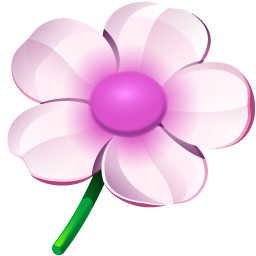
NuKit is a bundle of handy everyday tools to increase productivity and save time: Launcher, Shortcuts, Advanced Calculator, Tweaker, Window Mover, Real Zoom & Real Close.
Price: $19.99, Rating: 9, Downloads: 99
Download

Power Process Controller Free Version shows you exactly what is running on your computer, including the hidden processes. You can view the details of each process.
Price: $17.99, Rating: 6, Downloads: 98
Download

Simply the best menu utility for portable applications. Turn your USB drive to a computer-on-stick. Add, manage and launch portable applications with ease and comfort. See available disk space. Keep your disk healthy with Drive Doctor. And more...
Price: $0, Rating: 0, Downloads: 92
Download

An easy to use application that allows you to control your computer resume from power-off state (hibernation) or wake up your computer from sleep mode (stand by).
Price: $24.95, Rating: 4, Downloads: 88
Download 

